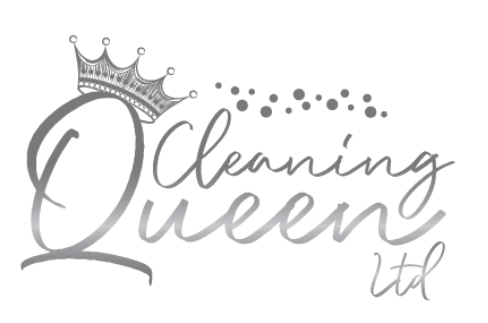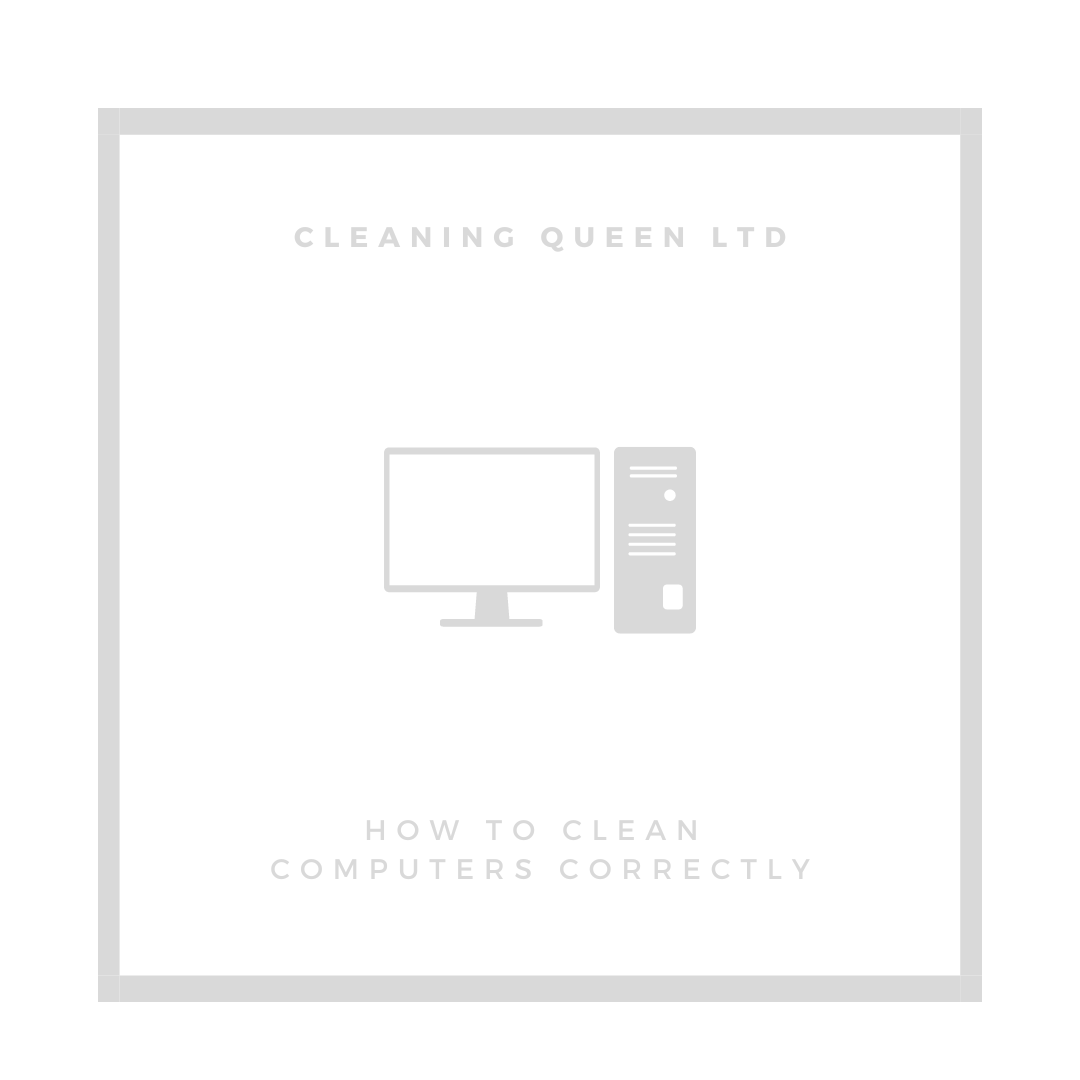
It's hard to believe, but computer keyboards can be as much as 20 thousand times dirtier than the toilet seat in our house, according to data from CBT Nuggets. Bacteria willingly accumulates on keyboards not only because of our use, but also because of dirt on the table, fluids released by our respiratory tract or unexpected food scraps. In order to keep the health and hygiene of yourself and your loved ones, it is necessary to regularly clean and disinfect your computer. But it's also important to know how to do it correctly.
Start with keyboard and mouse
They're main point of contact - we use them to navigate the device, reply to e-mails, work use, play games or just browsing on the internet. Therefore, the most bacteria and dirt accumulates in these places, which we need to clean and disinfect regularly.
The disinfectant liquid you use to disinfect your hands is perfect for cleaning keyboard and mouse. Put a drop of it on a clean cloth or napkin and wipe it over the device a few times. It's important thing to use tiny amount of the liquid, so that it does not enter the open holes or sockets of the computer, thus damaging the electronic parts. In addition, it is recommended to use a disinfectant that contains no more than 70%. alcohol.
Soapy water is also suitable for cleaning - it will help eliminate dirt and some bacteria. But the same rule applies here - there should not be too much liquid on the cloth so as not to wet the devices.
Clean the device carefully and responsibly, but avoid altering its structure in any way, such as removing keyboard buttons or disassembling to reach hard-to-reach places, as this can cause damage. It is completely sufficient to clean only the parts you touch most often. Also, before starting the cleaning process, turn off the device and disconnect it from any electrical appliances.
Your screen also collects bacteria
Although we touch the screen less often, but it also accumulates dust, bacteria and other dirt. According to the University of Arizona, the average user's computer screen is 400 times dirtier than a toilet seat. So, it is necessary to disinfect and clean not only the screen itself, but also the frame around it.
Also, when cleaning the screen, choose the cloth very carefully - it should be as clean and soft as possible so as not to leave scratches on the screen. It's also important to have another dry cloth on hand to dry the screen so that there are no traces of moisture that spoil the image.
Don't forget the body
One of the advantages of a laptop at home is that you can work with it from anywhere, and then easily place it where you can watch a movie. But when transporting the device, we often touch its body, which also accumulates a lot of dirt, so it is also necessary to disinfect it.
The new laptops are extremely light, making them mobile and convenient for working at home. For example, the Huawei Matebook X Pro weighs 1.3 kilograms, so it is convenient to use in different places of the house at any time, both for parents who work at home and for children who want to watch cartoons. In order to ensure the maximum safety of family members, thoroughly disinfect the computer case as well, following the above-mentioned recommendations.
If you cover the computer case with a case, it is recommended not only to occasionally clean its surface, but also to disinfect it separately. Dirt and bacteria accumulate not only on the surfaces, but also inside the case, so it is necessary to clean it and thoroughly disinfect it from all sides. Afterwards, dry it with a cloth so that when you put it back on the device, no liquid gets inside the device.
Hygiene is also necessary inside
The hygiene and cleanliness of the computer is related not only to the outside of the device, but also to the inside.
Set aside time at least once a week, for example at the end of the work week, to organize the documents on your computer. Empty your desktop, sort documents into folders or move them to cloud storage, and delete unnecessary ones. In this way, you will always have enough space on your computer, and every time you open it, you will be greeted with cleanliness and order, allowing you to find everything faster and thus work more productively.
In a tidy computer, take care of its protection - an antivirus program, timely updates of programs and the operating system, delete programs that are no longer used, which often become the target of hackers.
So that the device does not become "clogged" due to the increased number of files and documents during remote work, use smart file management solutions. For example, cloud storage where you can access documents from any device. And Huawei users can use the Multiscreen collaboration function, which allows you to connect your computer with a Huawei smartphone. Yes, if necessary, files can be conveniently transferred from one device to another and not stored in one place, or free up computer resources by transferring some of its functions to a smartphone.
Keep it clean
After cleaning and disinfecting your computer, it is important to use it properly to keep it clean for as long as possible.
During the quarantine, the line between work and leisure has become blurred, so we often work while lying in bed, checking e-mail in our spare time. mail, and we write letters while having lunch. It is the latter action that I recommend avoiding. Rather, do not eat near the computer, so that you do not accidentally spill liquids or dirty it with food. In addition, we often get our fingers dirty while eating, so the keyboard touched by them will get dirty faster and become unhygienic.
It's recommended maintaining not only the computer itself, but also the surfaces on which it is kept - a desk, a shelf or a computer case. The dirt accumulated in these places can easily get on the computer that has just been cleaned and thus make it dirty again soon.
Finally, keep your computer clean regularly and methodically so dirt doesn't accumulate. It's much easier to wipe the device with a damp cloth more often than to later scratch off the old dirt from the screen.
NOTE: Our tips should only be used as a guidance as it's based on research. Please seek professional advice before using or mixing cleaning products for health and safety reasons.
Stay safe, stay clean
with Cleaning Queen